Table of Contents
Imagine your phone buzzing with a text that looks urgent—a bank alert, a prize notification, or a package delivery update. But what if that harmless message could drain your savings, steal your identity, or hijack your device? The FBI Warning—Delete These Texts On Your iPhone, Android Phone Now is a critical alert to help you dodge these digital landmines.
Cybercriminals are getting sneakier, and text-based scams cost victims $10 billion in 2023 alone. The good news? Protecting yourself is easier than you think. In this guide, you’ll learn to spot risky texts, delete them in seconds, and lock down your phone like a pro. Whether you’re a tech newbie or a seasoned smartphone user, these steps are your shield against scams. Let’s dive in!
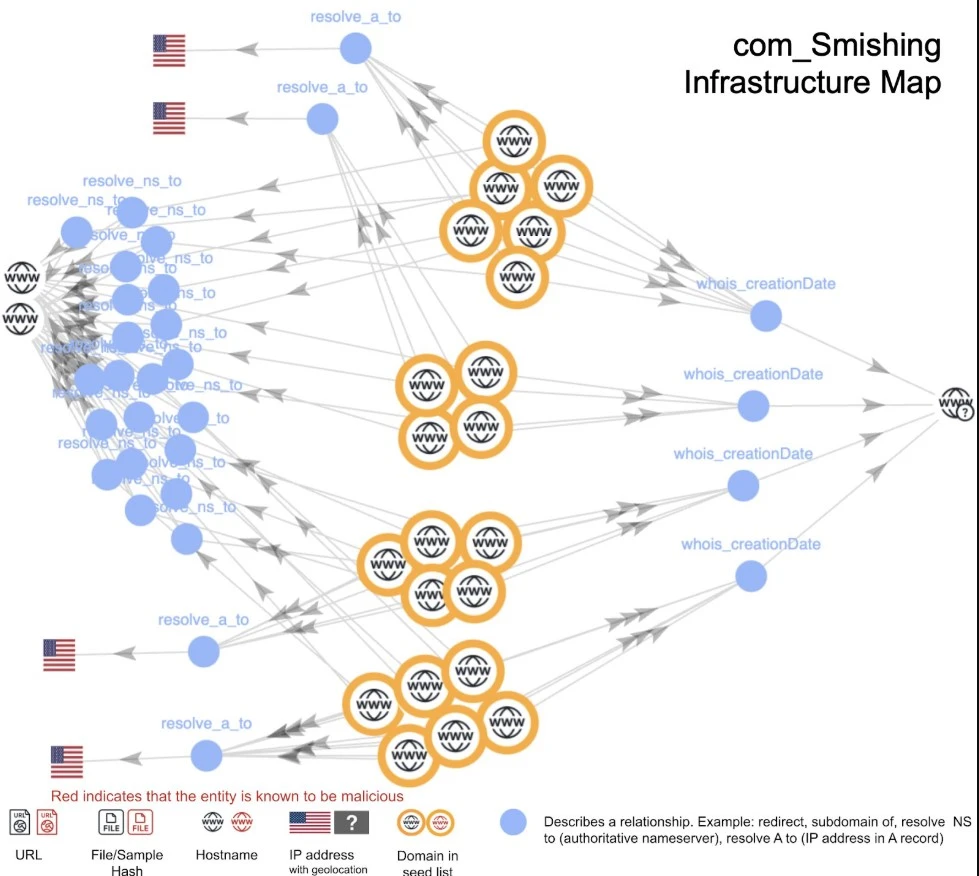
Understanding the FBI’s Urgent Alert
Why Did the FBI Issue This Warning?
The FBI isn’t just for solving crimes—it’s also focused on preventing them. With scams exploding nationwide, they’ve flagged text messages as a top threat. Hackers use fake alerts to trick you into:
- Sharing passwords or Social Security numbers.
- Clicking malware-infected links.
- Sending money to fraudulent accounts.
Deleting these texts ASAP cuts off hackers’ access to your data.
How Malicious Texts Put You at Risk
A single dangerous text can:
- Install spyware that tracks your every move.
- Empty your bank account via phishing links.
- Steal your identity to open credit cards or loans.
These scams often mimic trusted brands (Amazon, FedEx, your bank) to catch you off guard.
Texts You Must Delete Immediately
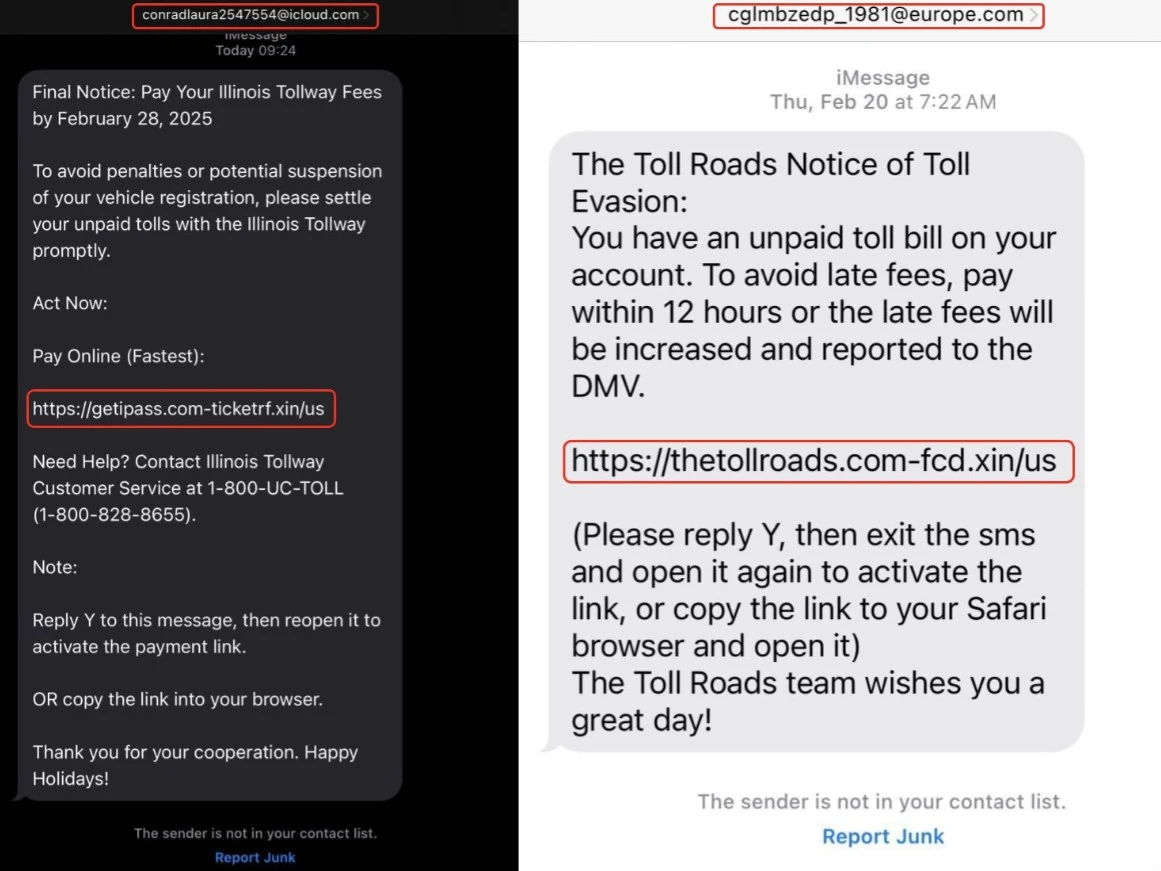
Not all texts are created equal. Here’s what to trash right now:
- Phishing Messages
- Example: “Your PayPal account is locked! Verify here ▶️ [link]”
- 🚩 Red flags: Misspelled words, generic greetings (“Dear Customer”), and suspicious URLs.
- Too-Good-to-Be-True Offers
- Example: “You’ve won an iPhone 15! Claim before midnight!”
- 🚩 Red flags: Urgent deadlines, unfamiliar senders, and shortened links (like bit.ly).
- Unrequested Verification Codes
- Example: “Your Facebook code: 894321. Didn’t request this? Click to secure.”
- 🚩 Red flags: Codes you didn’t ask for—a sign someone’s hacking your account.
- Imposter Texts from “Friends”
- Example: “Hi! This is Aunt Lisa’s new number. Can you send $200?”
- 🚩 Red flags: Odd requests from “family” or friends using unknown numbers.
Step-by-Step Guide to Deleting Dangerous Texts
For iPhone Users (iOS 16/17)
- Delete Individual Messages:
- Open the text → Tap and hold the message → Select “Delete.”
- Erase Entire Threads:
- Swipe left on the conversation → Tap “Delete.”
- Auto-Delete Old Messages:
- Go to Settings → Messages → Keep Messages → Choose “30 Days.”
For Android Users (One UI/Stock Android)
- Bulk Delete Old Texts:
- Open Messages → Tap the three-dot menu → Select “Delete old messages.”
- Block Spam Numbers:
- Press and hold the message → Tap “Block & Report Spam.”
Preventing Future Attacks: 3 Essential Tips
- Enable Two-Factor Authentication (2FA)
- Apps like Google Authenticator add a security code step to logins.
- Never Click Links from Unknown Senders
- If unsure, contact the company directly using their official website or phone number.
- Install Security Apps
- Try Malwarebytes (free for Android/iOS) to scan for hidden threats.
What If You Clicked a Bad Link? Damage Control Steps
- Signs Your Phone is Hacked:
- Battery drains fast.
- Pop-ups or strange apps appear.
- Friends get spam from your number.
- Fix It Fast:
- Reset passwords for email, banking, and social media.
- Run a malware scan with Norton or Avast.
- Freeze your credit at Experian.com to block identity theft.
FAQ: Your Top Questions Answered
“Can the FBI recover deleted texts?”
Generally, no—deleted texts are tough to retrieve. Always cooperate with law enforcement if asked.
“How do I report scam texts?”
Forward them to SPAM (7726) or file a report at ReportFraud.ftc.gov.
“Are iPhones safer than Androids?”
Both can be targeted! iPhones have stricter app rules, but your vigilance matters most.
Final Thoughts: Stay One Step Ahead
- Delete suspicious texts using the steps above.
- Educate friends and family—share this guide!
- Stay updated: Scammers evolve, but so can your defenses.
👉 Tap “Share” below to protect your loved ones—it’s the best “forward” you’ll ever hit!
